Calling Firebase Functions APIs
Firebase Functions allows you to run backend code in response to events triggered by Firebase features and HTTPS requests. Ensemble platform provides seamless integration with Firebase Functions, enabling you to call serverless functions from your app effortlessly.
Unlike traditional server setups, Firebase Functions offers a serverless architecture that automatically scales based on demand. Firebase Functions is an excellent choice for Ensemble applications because it provides automatic scaling, secure execution environment, easy deployment, and simplified backend logic without server management.
Now, let's dive into implementing Firebase Functions in our Ensemble application:
Firebase function integration requires proper Firebase configuration. Ensure your Firebase project is set up before proceeding. Learn how to configure it here.
1. Environment Configuration
Setting Up API Providers
Within our Ensemble application, navigate to the settings section and look for the option to manage environmental variables. Here, we'll create two new variables:
api_providers: Set the value of this variable tofirebase. This tells our app to use Firebase function as a api provider.
Example:
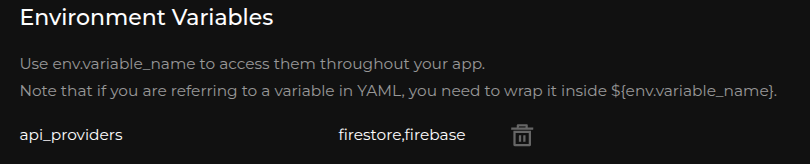
<Callout type="info">
**Note:** You can use multiple api_providers by using comma-separated values (e.g., firestore,firebase)
</Callout>
## 2. Types of Firebase Functions Operations
Firebase Functions offers various ways to interact with your serverless backend. Here's a breakdown of core operations along with demo API calls for our Ensemble app:
### Basic Function Call:
This operation calls a Firebase Function without any parameters.
**Example (Simple function call):**
```yaml
testFunction:
type: firebaseFunction
name: helloWorldExplanation:
type: firebaseFunction: Specifies that the operation is for Firebase Functionsname: The name of the Firebase Function to call
Function Call with Data:
This operation calls a Firebase Function with input parameters.
Example (Function with parameters):
createUser:
inputs:
- email
- displayName
type: firebaseFunction
name: createCustomUser
data:
email: ${email}
displayName: ${displayName}
role: user
createdAt: ${new Date().toISOString()}Explanation:
inputs: Dynamic variables that can be passed to the functiondata: The payload sent to the Firebase Function- Values can be static or use dynamic variables with
${variableName}syntax
3. Response Handling of Firebase Functions
When performing Firebase Functions operations, you may need to handle responses and errors appropriately. Below are common patterns for handling API responses in your Ensemble app.
1. Making an API call:
invokeAPI:
name: myFunction
inputs:
userId: ${userID}You can also use onResponse & onError on Firebase Function API calls and perform operations on the response.
2. Complete Function Definition with Response Handling:
API:
getUserData:
inputs:
- userId
type: firebaseFunction
name: fetchUserProfile
data:
userId: ${userId}
includeStats: true
onResponse:
executeCode:
body: |-
console.log('User data fetched successfully');
console.log(response.body);
userNameText.text = response.body.user.name;
userEmailText.text = response.body.user.email;
onError:
executeCode:
body: |-
console.log('Failed to fetch user data');
console.log(response.body);
errorText.text = "Error: " + response.body;
3. Using response in UI Components:
Firebase functions will work similar to simple http APIs and their responses can be used in UI Components:
Column:
styles:
visible: '${getUserData.isSuccess ? true : false}'
children:
- Text:
id: userNameText
text: "Name: ${getUserData.body.user.name}"
- Text:
id: userEmailText
text: "Email: ${getUserData.body.user.email}"
- Text:
text: "Last Login: ${getUserData.body.user.lastLogin}"
4. Troubleshooting
Common Issues
- Ensure Firebase Functions are deployed and accessible
- Verify function names match exactly (case-sensitive)
- Check that the Firebase project is correctly configured
- Confirm internet connectivity for function calls
Debug Tips
- Use console.log in onResponse and onError handlers to inspect responses
- Check Firebase Console for function logs and error details
- Test functions independently using Firebase Console or Postman
- Verify function permissions and authentication requirements
By using these operations, you can efficiently call Firebase Functions from your Ensemble application. Firebase Functions' serverless architecture makes it a powerful solution for any backend logic your application needs.